In this tutorial i'm going to show a simple way to save a webpage as a pdf file. This trick save a lot of time because earlier you have to copy and paste the contents from the webpage in word or notepad the save it. This tricks works fine with google chrome and all websites.
follow the steps given below to save a webpage as a pdf directly :-
STEP 1: Open chrome on your computer.
STEP 2: Visit the page that you want to save.
STEP 3: Press ctrl + p , to open the print dialog.
STEP 4: .Now Change the destination to “Save As PDF” and hit the save button.
STEP 5: That's it now the webpage will be saved as pdf.
follow the steps given below to save a webpage as a pdf directly :-
STEP 1: Open chrome on your computer.
STEP 2: Visit the page that you want to save.
STEP 3: Press ctrl + p , to open the print dialog.
STEP 4: .Now Change the destination to “Save As PDF” and hit the save button.
STEP 5: That's it now the webpage will be saved as pdf.
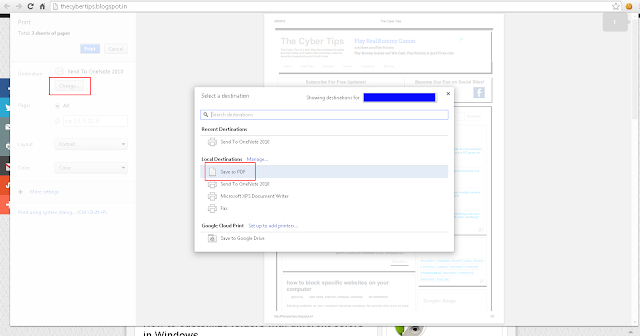




0 comments:
Post a Comment